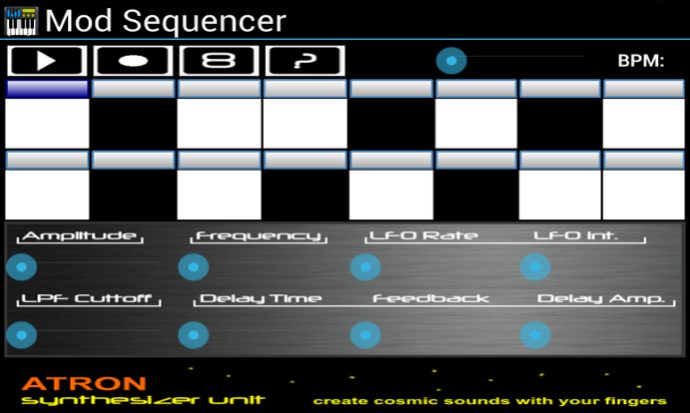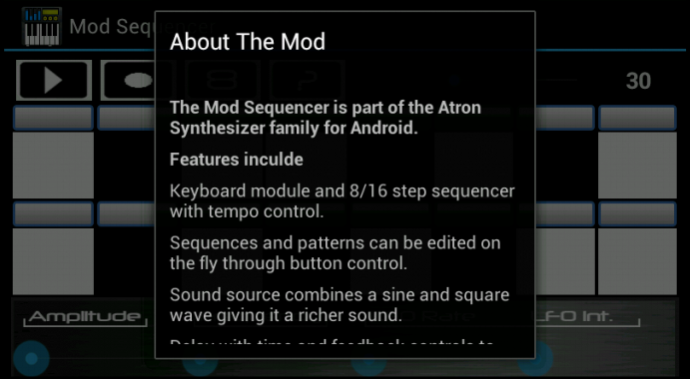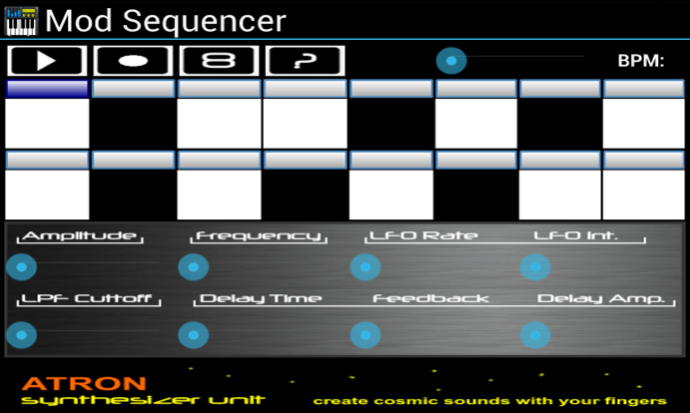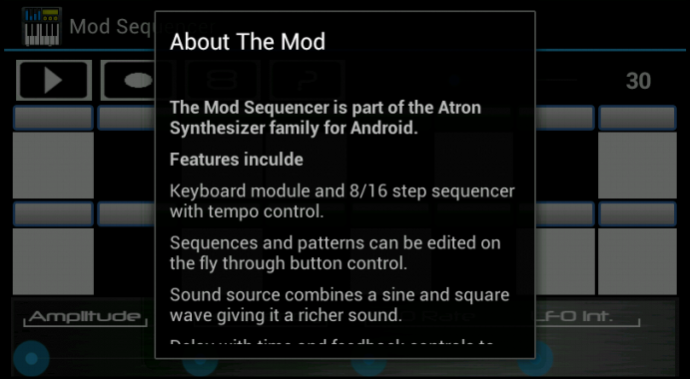Mod Sequencer and Synthesizer 1.5
Free Version
Publisher Description
The Mod Sequencer is part of the ATron Synthesizer family exclusive to Android. It now features not only a keyboard module but also an 8/16 step sequencer with tempo control.
To start programming in your patterns simply hit the record button and this will start the function giving a four beat countdown. Once you have then played in your sequence simply hit play and adjust the control sliders to create cosmic sounds.
Key Features include:
• Keyboard module and 8/16 step sequencer with tempo control.
• Patterns can be edited on the fly through sequencer control.
• Sound source combines a sine and square wave giving it a richer sound.
• Delay with time and feedback controls to generate echoes.
• Pitch LFO with selectable rate and intensity levels.
• Low pass filter with cutoff control.
• Amplitude and frequency slider. Providing control over the volume and the frequency output of the key values.
About Mod Sequencer and Synthesizer
Mod Sequencer and Synthesizer is a free app for Android published in the Audio File Players list of apps, part of Audio & Multimedia.
The company that develops Mod Sequencer and Synthesizer is Chromatic Apps. The latest version released by its developer is 1.5.
To install Mod Sequencer and Synthesizer on your Android device, just click the green Continue To App button above to start the installation process. The app is listed on our website since 2014-12-15 and was downloaded 11 times. We have already checked if the download link is safe, however for your own protection we recommend that you scan the downloaded app with your antivirus. Your antivirus may detect the Mod Sequencer and Synthesizer as malware as malware if the download link to mod.sequencer.arthur.hanna is broken.
How to install Mod Sequencer and Synthesizer on your Android device:
- Click on the Continue To App button on our website. This will redirect you to Google Play.
- Once the Mod Sequencer and Synthesizer is shown in the Google Play listing of your Android device, you can start its download and installation. Tap on the Install button located below the search bar and to the right of the app icon.
- A pop-up window with the permissions required by Mod Sequencer and Synthesizer will be shown. Click on Accept to continue the process.
- Mod Sequencer and Synthesizer will be downloaded onto your device, displaying a progress. Once the download completes, the installation will start and you'll get a notification after the installation is finished.